ECS Service를 위한 Application Load Balacer 생성하기
-
https://console.aws.amazon.com/ec2/ 에서 Amazon EC2 콘솔을 엽니다.
-
왼쪽 탐색 창의 로드 밸런싱에서 Load Balancer( 로드 밸런서 )를 선택합니다.
-
왼쪽 상단의 Create Load Balancer(로드 밸런서 생성)버튼을 클릭합니다.
-
Select load balancer type 페이지에서 Application Load Balancer를 선택한 다음 Continue을 선택합니다.
-
다음과 같이 Configure Load Balancer 페이지를 완료합니다. 나머지는 다 디폴트로 둡니다.
- name: ContainerHOL-ALB
- vpc: ContainerHOL
- Availability Zones: us-west-2a, us-west-2b 체크
-
“Improve you load balancer’s security. Your load balancer is not using secure listener” 라는 메시지가 출력되는데 무시하고 다음으로 넘어갑니다.
-
Security Group: Select an existing security group 라디오 버튼을 클릭하고 아래쪽에서 Container HOL VPC Security Group 보안 그룹을 선택하고 Next: Configure Routing버튼을 눌러 다음으로 넘어갑니다.
-
Configure Routing 섹션 은 다음과 같이 입력합니다. 나머지는 디폴트로 둡니다.
- name: hol-tg-1
- target type: IP
-
Advanced Health Check Setting를 클릭하고 다음 화면과 같이 입력합니다.
- Healthy threshhold: 3
- Interval : 6
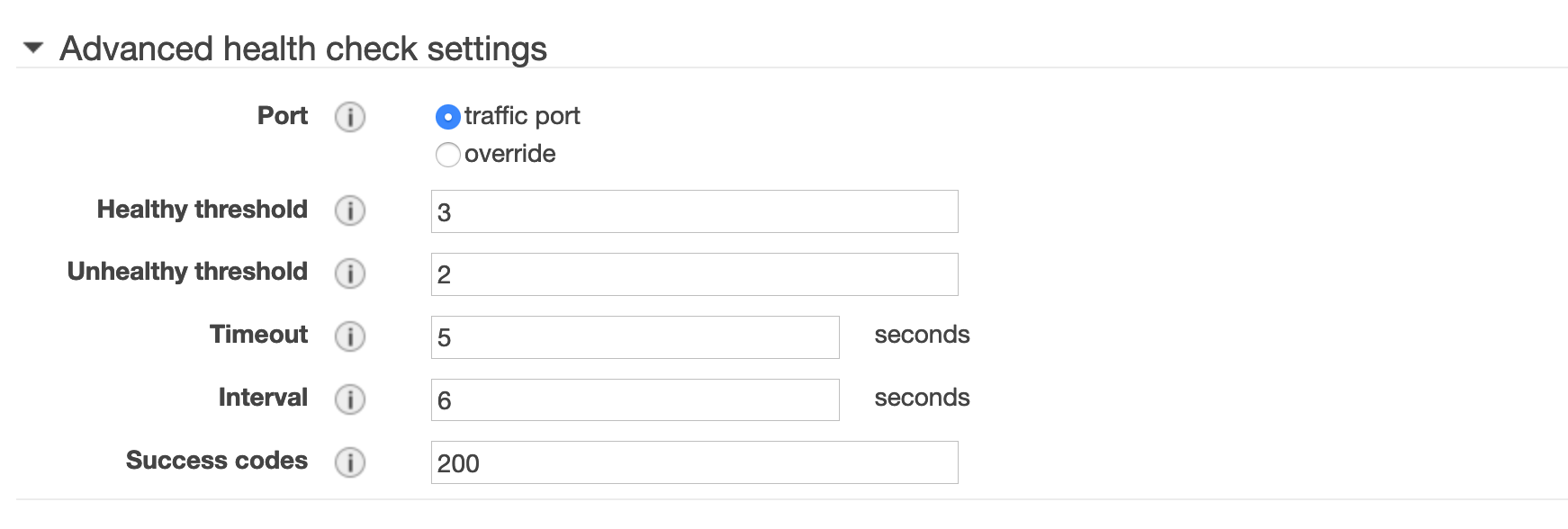
이렇게 인터벌을 줄이면 빠르게 ALB의 타켓을 헬스 체크할 수 있습니다. 실제 워크로드는 기동되는 시간을 고려하여 Healthy threshhold, Interval 등을 설정하는 것이 좋습니다.
-
Register Targets 은 생략하고 Next:review 버튼을 놀러 넘어갑니다.
-
Create 버튼을 눌러서 로드 밸런서를 생성합니다.